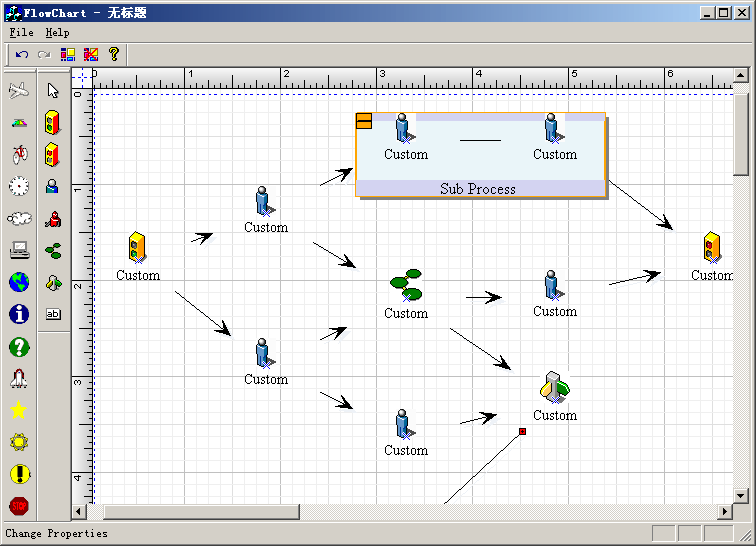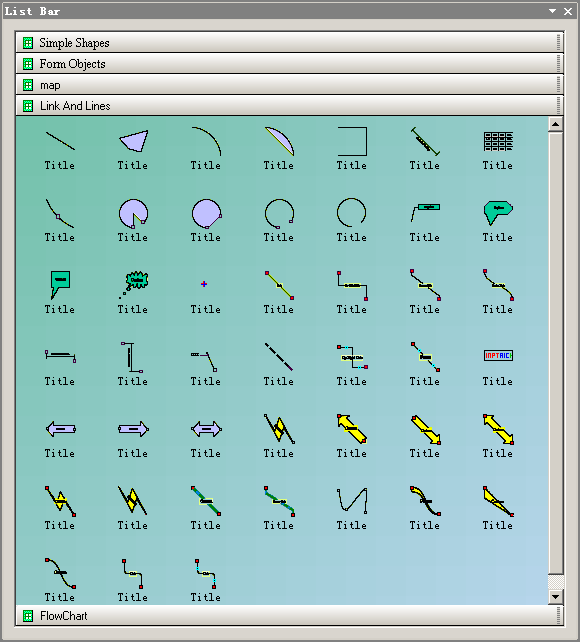|
8. Create links between two
connect points (Port).
.NET
developers will appreciate the smooth integration of
UCCDraw ActiveX Control for .NET's menu, toolbar and design views with
Microsoft Visual Studio. Diagrams and graphical objects
can be created
easily from the design view, using any of several predefined graphic
parts; and the properties view allows developers to access the object’s
properties and events. All newly created objects can be stored as
templates and reused later in the same or other applications.
You can create link between any two ports, as below:
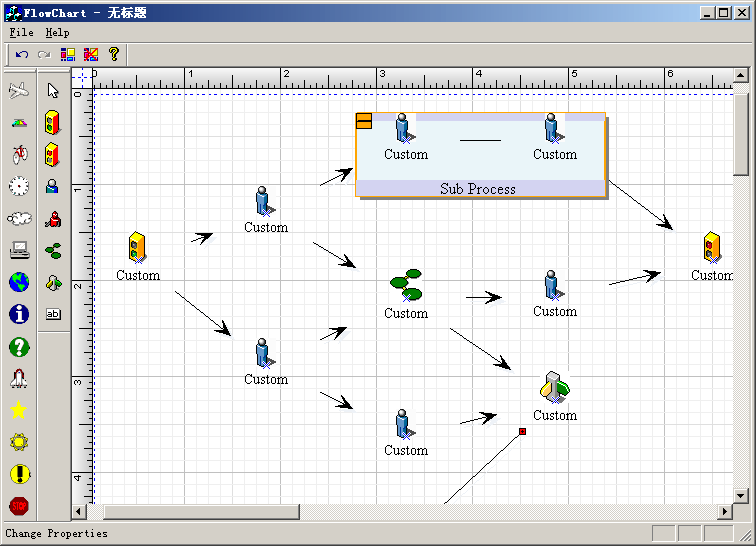
UCCDraw supports many kinds of link styles, you can use
any of these link line to make link between ports (Connect Points), as
below:
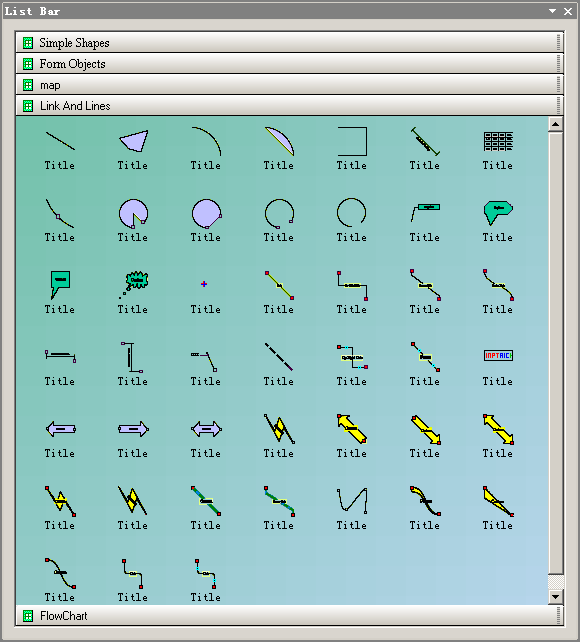
 1.
Over 130 Default shapes that can be used for building your own
application. 1.
Over 130 Default shapes that can be used for building your own
application.
 2.
With shape designer you can create any kind of composite shapes that
supports drag and drop. 2.
With shape designer you can create any kind of composite shapes that
supports drag and drop.
 3.
UCCDraw ships a Visio 2007 like toolbox window. 3.
UCCDraw ships a Visio 2007 like toolbox window.
 4.
UCCDraw has the world leading drawing, editing , layout features. 4.
UCCDraw has the world leading drawing, editing , layout features.
 5.
UCCDraw supports full control of printing for any drawing. 5.
UCCDraw supports full control of printing for any drawing.
 6.
Export any drawing to emf, bitmap or wmf files. 6.
Export any drawing to emf, bitmap or wmf files.
 7.
Add as many connect points to any nodes. 7.
Add as many connect points to any nodes.
 8.
Create links between two connect points (Port). 8.
Create links between two connect points (Port).
 9.
Navigate the links or nodes that linked. 9.
Navigate the links or nodes that linked.
 10.
Multiple records Label print component or Report print. 10.
Multiple records Label print component or Report print.
 11.
Adding, Changing or setting User Property Value. 11.
Adding, Changing or setting User Property Value.
 12.
Running time and Design Mode. 12.
Running time and Design Mode.
 13.
Why you need UCCDraw Flow Diagram Component? 13.
Why you need UCCDraw Flow Diagram Component?
 14.
Download
UCCDraw ActiveX Control before you buy? 14.
Download
UCCDraw ActiveX Control before you buy?
|